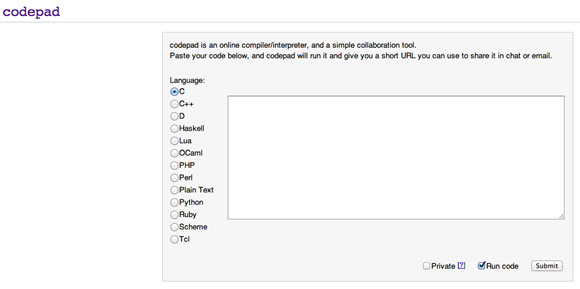A nice video on RCaller is in Youtube now. The original link is in Quantlabs.net. Thanks for the uploader.
Friday, August 17, 2012
A nice video on RCaller 2.0
A nice video on RCaller is in Youtube now. The original link is in Quantlabs.net. Thanks for the uploader.
Labels
calling r from java,
java,
r,
rcaller
Wednesday, August 8, 2012
libjvm.so: cannot open shared object file: No such file or directory
In my Ubuntu Linux, I was trying to call Java from C++ using JNI. Compiling progress was succeed but at runtime I saw an error on concole:
libjvm.so: cannot open shared object file: No such file or directory
Finding the right solution took five seconds but it was quite easy. I modified the LD_LIBRARY_PATH environment variable using export command in the Linux shell:
export LD_LIBRARY_PATH=/usr/lib/jvm/default-java/jre/lib/i386:/usr/lib/jvm/default-java/jre/lib/i386/client
The location of JDK is always changed because of updates but Ubuntu stores the links of current JVM in default-java directory. It is /usr/lib/jvm/default-java in my Linux. Two directories must be added to LD_LIBRARY_PATH. The first one is jre/lib/i386 and the second one is jre/lib/i386/client or jre/lib/i386/server in default-java directory. Use of export solves my problem.
Good luck!
Monday, August 6, 2012
Online Interpreters and Compilers in codepad.org
Today, I stumbled upon a web page which has got an online interpreter/compiler interface for many languages including C, C++, D, Haskell, Lua, OCaml, Php, Perl, Python, Ruby, Scheme and Tcl.
Just write your code, select the corresponding language and hit the submit button.
You will be forwarded to an other page in which the output of your code is shown.
Click here to goto codepad.org. Have Fun!
Just write your code, select the corresponding language and hit the submit button.
You will be forwarded to an other page in which the output of your code is shown.
Click here to goto codepad.org. Have Fun!
Labels
compiler,
interpreter
Thursday, August 2, 2012
Fuzuli Android Application and Online Interpreter
We have just released the online interpreter and the Android application of Fuzuli, our programming language and interpreter.
You can simply run your Fuzuli programs using the site Fuzuli Online Interpreter. You will see a small hello world program. Since it only writes the "Hello world" string on the screen, it is not really relevant but makes sense. Every single programming language has its own Hello world! Type your program after deleting classical hello world program then click the RUN button. If your program is correct, you will see the output of your program at the bottom of the code. The other option for using our online interpreter is to download and install the Android application. You can download and install Fuzuli Online Interpreter for Android here. The file you will have found is ready to download and install. Do not forget to uninstall older versions if you have already installed one.
Have fun with Fuzuli!
You can simply run your Fuzuli programs using the site Fuzuli Online Interpreter. You will see a small hello world program. Since it only writes the "Hello world" string on the screen, it is not really relevant but makes sense. Every single programming language has its own Hello world! Type your program after deleting classical hello world program then click the RUN button. If your program is correct, you will see the output of your program at the bottom of the code. The other option for using our online interpreter is to download and install the Android application. You can download and install Fuzuli Online Interpreter for Android here. The file you will have found is ready to download and install. Do not forget to uninstall older versions if you have already installed one.
Have fun with Fuzuli!
Tuesday, July 31, 2012
Garbage Collection Mechanism of Fuzuli Interpreter
Fuzuli, our programming language and interpreter, has a garbage collection utility since its early stages. Garbage collection is an old term in computer science.
A chunk of memory is allocated for each software program by operating systems. Programs also allocate memory at runtime. Those programs are responsable to free the memory they allocated. Operations for allocating and freeing memory areas are performed using single commands such like malloc, free, new and delete in C and C++.
But allocating and freeing the chunks of memory is not that easy. When a reference to a dynamically created object is broken, the object remains suspended in the memory. Look at code below:
In the code above, a list of 5, 6, 10 and Text is created and referenced by the variable 'a'. Then, a is set to NULL. After all, what happened to list and its objects? The answer is easy. They suspended in the memory and waiting to be cleaned.
Ok, what about the code given below?
In the code above, a is linked to a list which contains 5,6,10 and b. b is an other variable which has a value of 11. After setting the value of 'a' to NULL, there is some garbage but this is a little bit different. Cleaning the object referenced by 'a' also means cleaning the object referenced by b. But we don't 'b' to be cleaned, it should stay alive. Reference Counting now comes into account. Counting references given to an object gives more information about the aliveness status of an object. In this example, the integer object has only one references in (let b 11).
When the code (let a (list 5 6 10 b)) runs; references of objects 5, 6, 10 and b increased by 1. The old reference count of b was 1, so b has a reference counting of 2. When (let a NULL) runs; reference counts of all objects contained by 'a' are decreased by 1. After all, the object which have reference count of 0 are deleted from the memory. The object 'b' is still alive!. Fuzuli uses this mechanism.
Garbage collecting in Fuzuli is automatic by default. Calling
simply disables the automatic garbage collector. Calling
enables the garbage collector. Whenever the garbage collector is enabled or disabled, it can be called manually. Simply calling (gc) triggers the garbage collector:
In the example below, a list of 1,2,...,1000000 created and referenced by a variable 'a'. Then a is set to NULL and generated garbage is collected manually.
The output is
In the example above, there are 1000054 garbage objects before manual garbage collection. After garbage collecting, there are 67 objects which includes the source code itself. It was a nice experiment to implement a garbage collector in Fuzuli. Hope you have fun with it!
A chunk of memory is allocated for each software program by operating systems. Programs also allocate memory at runtime. Those programs are responsable to free the memory they allocated. Operations for allocating and freeing memory areas are performed using single commands such like malloc, free, new and delete in C and C++.
But allocating and freeing the chunks of memory is not that easy. When a reference to a dynamically created object is broken, the object remains suspended in the memory. Look at code below:
(let a (list 5 6 10 "Text")) (let a NULL)
In the code above, a list of 5, 6, 10 and Text is created and referenced by the variable 'a'. Then, a is set to NULL. After all, what happened to list and its objects? The answer is easy. They suspended in the memory and waiting to be cleaned.
Ok, what about the code given below?
(let b 11) (let a (list 5 6 10 b)) (let a NULL)
In the code above, a is linked to a list which contains 5,6,10 and b. b is an other variable which has a value of 11. After setting the value of 'a' to NULL, there is some garbage but this is a little bit different. Cleaning the object referenced by 'a' also means cleaning the object referenced by b. But we don't 'b' to be cleaned, it should stay alive. Reference Counting now comes into account. Counting references given to an object gives more information about the aliveness status of an object. In this example, the integer object has only one references in (let b 11).
When the code (let a (list 5 6 10 b)) runs; references of objects 5, 6, 10 and b increased by 1. The old reference count of b was 1, so b has a reference counting of 2. When (let a NULL) runs; reference counts of all objects contained by 'a' are decreased by 1. After all, the object which have reference count of 0 are deleted from the memory. The object 'b' is still alive!. Fuzuli uses this mechanism.
Garbage collecting in Fuzuli is automatic by default. Calling
(gc false)
simply disables the automatic garbage collector. Calling
(gc true)
enables the garbage collector. Whenever the garbage collector is enabled or disabled, it can be called manually. Simply calling (gc) triggers the garbage collector:
(let total (gc)) (print "Number of gargabe collected: " total "\n")
In the example below, a list of 1,2,...,1000000 created and referenced by a variable 'a'. Then a is set to NULL and generated garbage is collected manually.
(gc off) (let limit 1000000) (print "Creating array of 0..." limit "\n") (let a (: 0 limit)) (print "Array created with length " (length a) "\n") (dump) (let a NULL) (print "Gargabe Collecting manually:\n") (gc) (dump)
The output is
Creating array of 0...1000000
Array created with length 1000001
Environment Deep: 0
# Sub Environments: 0
# Tokens 1000054
Gargabe Collecting manually:
Environment Deep: 0
# Sub Environments: 0
# Tokens 67
In the example above, there are 1000054 garbage objects before manual garbage collection. After garbage collecting, there are 67 objects which includes the source code itself. It was a nice experiment to implement a garbage collector in Fuzuli. Hope you have fun with it!
Labels
fuzuli
Subscribe to:
Posts (Atom)