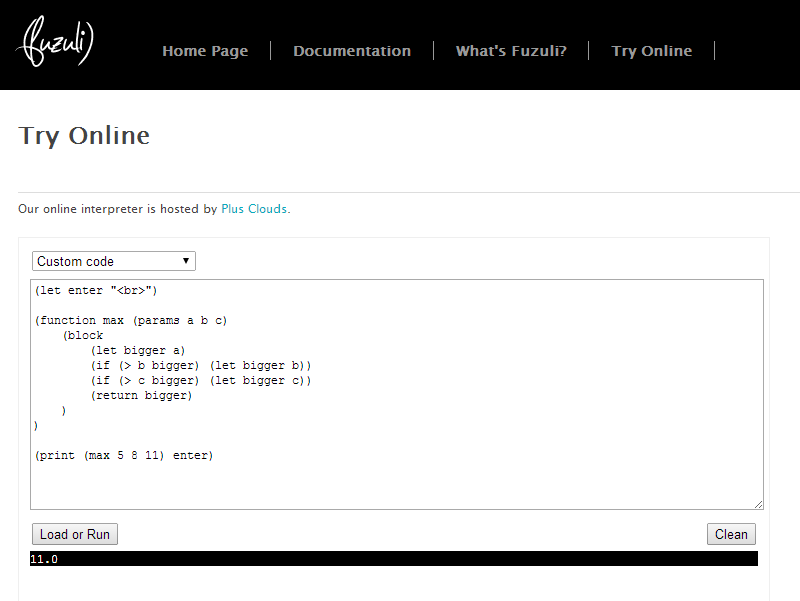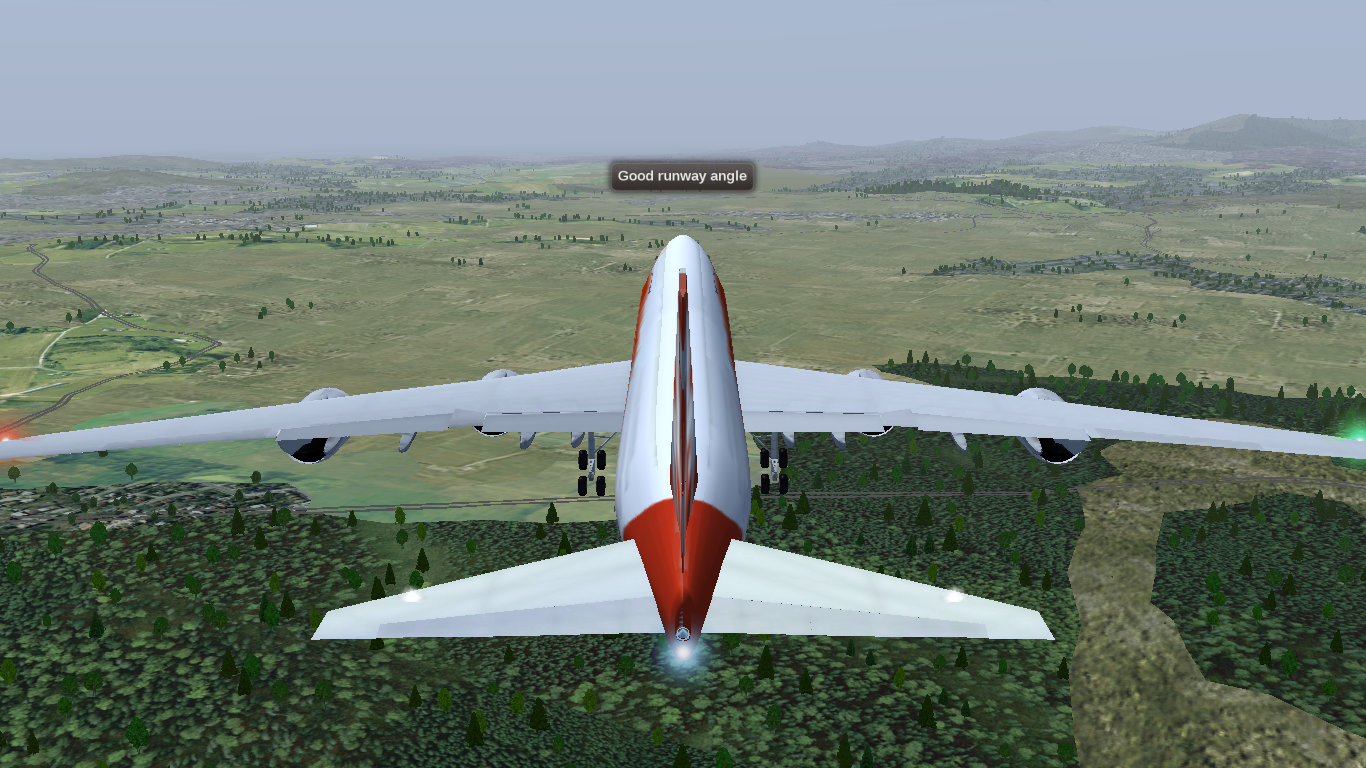Hi everyone!
We use form fields almost in every web project. This fields often are different. For example, password field's type is password, text's type textfield. If you want users to sign up, you should develop e-mail fields on it. so, you have to confirm values of e-mail fields. In this article, we will create a textfield for only numeric values.
We use form fields almost in every web project. This fields often are different. For example, password field's type is password, text's type textfield. If you want users to sign up, you should develop e-mail fields on it. so, you have to confirm values of e-mail fields. In this article, we will create a textfield for only numeric values.
First, we create HTML form:
input name="" type="text" onChange="isNumeric(this)"
The code given above is a textfield in the HTML file. As you have seen, there is a onChange function, isNumeric. Let's do this JavaScript function:
function isNumeric(v) {
var isNum = /^[0-9-'.']*$/;
if (!isNum.test(v.value)) {
alert('Only Numeric Values Dude!');
v.value = v.value.replace(/[^0-9-'.']/g,"");
}
}
When you run this page, you will see an alert on the screen if you write some string values.