First of all, I have to explain how to configure the Cisco router for telnet connectivity. Because, the Cisco router supports the telnet password and privilege password, It also supports username and password combination for logging in. So there are two different type to logging in.
The following explanation of Cisco router configurations are from stratch. So we have to connect to router via console cable (rollover cable) and serial port on computer and terminal application. If you use MS Windows operating system, you can use Hyper terminal or different third party terminal applications. If you use Linux operating system, you have several choices. I usually use the minicom in my personel use laptop . But the problem is that It hasn't got any serial ports. The solution is to use the usb to serial converter adapter with requisite drivers installed in my Linux.
Router-A Configuration:
Router> Enable
Router# configure Terminal
Enter configuration commands, one per line. End with CNTL/Z.
Router(config)# enable secret 0 cisco
Router(config)# line vty 0 4
Router(config-line)#login
% Login disabled on line 6, until 'password' is set
% Login disabled on line 7, until 'password' is set
% Login disabled on line 8, until 'password' is set
% Login disabled on line 9, until 'password' is set
% Login disabled on line 10, until 'password' is set
Router(config-line)#password cisco
00:00:54: %SYS-5-CONFIG_I: Configured from console by console
Router(config-line)# ^Z
Router#write memory
The following perl script to connect to Router-A without AAA;
#!/usr/bin/perl
use Net::Telnet::Cisco;
my $session = Net::Telnet::Cisco->new(Host => 'x.x.x.x');
$session->login('', 'password');
# Execute a command
my @output = $session->cmd('show version');
print @output;
# Enable mode
if ($session->enable("enable_password") ) {
@output = $session->cmd('show privilege');
print "My privileges: @output\n";
} else {
warn "Can't enable: " . $session->errmsg;
}
$session->close;
After than write this perl script above, of course you have to add execution permission to script file. For example, if the file name of this script is sample.pl then simply type
chmod +x sample.pl
Router-B Configuration (Updating to AAA model):
Router(config)#aaa new-model
Router(config)#username TelnetUser privilege 15 password 0 TelnetPassword
The following perl script to connect to Router-B;
 The difference between the first sample and the second sample is that,
The difference between the first sample and the second sample is that,first router configuration is done with telnet password and password.
Anyway you can use the Net::Telnet::Cisco Library which is written in Perl. If you are using a Linux Distro, probably your package manager already contains it.
#!/usr/bin/perl
use Net::Telnet::Cisco;
my $session = Net::Telnet::Cisco->new(Host => 'x.x.x.x');
$session->login('TelnetUser', 'TelnetPassword');
# Execute a command
my @output = $session->cmd('show version');
print @output;
# Enable mode
@output = $session-> cmd('show privilege');
print "My privileges: @output\n";
$session->close;
If you want to add "Net::Telnet:Cisco" or something like that manually, you can search the related perl library on site http://search.cpan.org.
For Example http://search.cpan.org/~joshua/Net-Telnet-Cisco-1.10/Cisco.pm link is used in the sample we have just given.
And you can also download http://search.cpan.org/CPAN/authors/id/J/JO/JOSHUA/Net-Telnet-Cisco-1.10.tar.gz compressed file.
Note:
After extracting it, enter extracted directory. Execute perl Makefile.PL.
The "make" and "make install" commands produces the output below:
user@hostn:~/DIR> tar xvfz Net-Telnet-Cisco-1.10.tar.gz
Net-Telnet-Cisco-1.10/
Net-Telnet-Cisco-1.10/README
Net-Telnet-Cisco-1.10/Cisco.pm
Net-Telnet-Cisco-1.10/.cvsignore
Net-Telnet-Cisco-1.10/MANIFEST
Net-Telnet-Cisco-1.10/test.pl
Net-Telnet-Cisco-1.10/MANIFEST.SKIP
Net-Telnet-Cisco-1.10/Changes
Net-Telnet-Cisco-1.10/INSTALL
Net-Telnet-Cisco-1.10/Makefile.PL
Net-Telnet-Cisco-1.10/TODO
user@hostn:~/DIR> cd Net-Telnet-Cisco-1.10/
user@hostn:~/DIR/Net-Telnet-Cisco-1.10> perl Makefile.PL
Checking if your kit is complete...
Looks good
Writing Makefile for Net::Telnet::Cisco
user@hostn:~/DIR/Net-Telnet-Cisco-1.10> make
cp Cisco.pm blib/lib/Net/Telnet/Cisco.pm
AutoSplitting blib/lib/Net/Telnet/Cisco.pm (blib/lib/auto/Net/Telnet/Cisco)
Manifying blib/man3/Net::Telnet::Cisco.3pm
user@hostn:~/DIR/Net-Telnet-Cisco-1.10> make install
!!!!!!!!!!!!!!!!!!!!!!!!!!!!!!!!!!!!!!!!!!!!!!!!!!!!!!!!!!!!!!!!!!!!!!!!
ERROR: Can't create '/usr/lib/perl5/site_perl/5.12.3/Net/Telnet'
Do not have write permissions on '/usr/lib/perl5/site_perl/5.12.3/Net/Telnet'
!!!!!!!!!!!!!!!!!!!!!!!!!!!!!!!!!!!!!!!!!!!!!!!!!!!!!!!!!!!!!!!!!!!!!!!!
at -e line 1
make: *** [pure_site_install] Error 13
user@hostn:~/DIR/Net-Telnet-Cisco-1.10> sudo make install
root's password:
Appending installation info to /usr/lib/perl5/5.12.3/i586-linux-thread-multi/perllocal.pod
user@hostn:~/DIR/Net-Telnet-Cisco-1.10>
The last step is installing which is required root permissions. So When used without root permission, It returned an error than used "sudo" to get root permission, It finally successful.
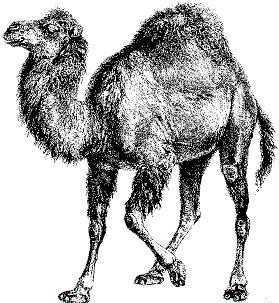
i am doing my final year project
ReplyDeletethe code is very useful for me
i am telnetting series of router from the list
but the problem behind them is if one router host is not reachable then program get exists
i want the program to skip that host. can u help me please!
Thank you....
ReplyDeleteThis is very usefull for me.
This is nice thing in your blog. Its good to given an information to me about things.Thank you for posting.
ReplyDeleteVisit :- Router Login