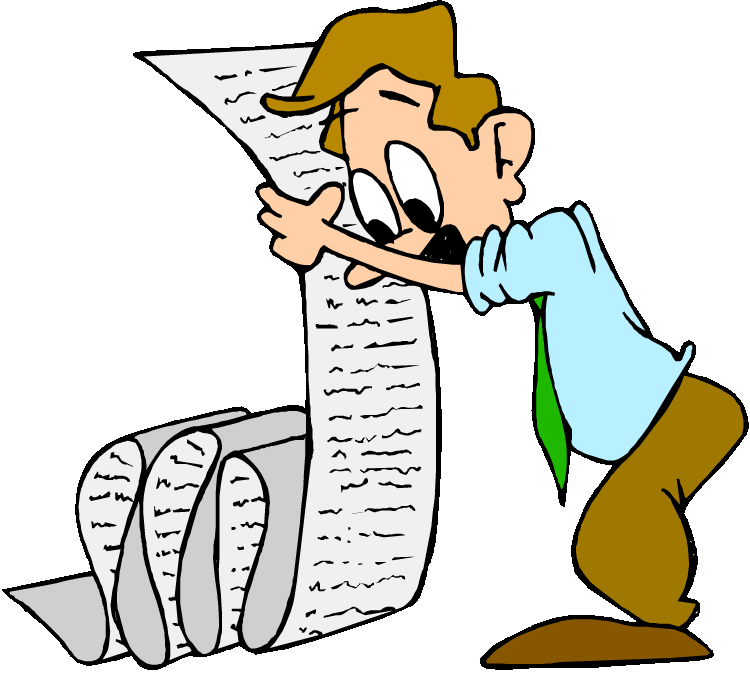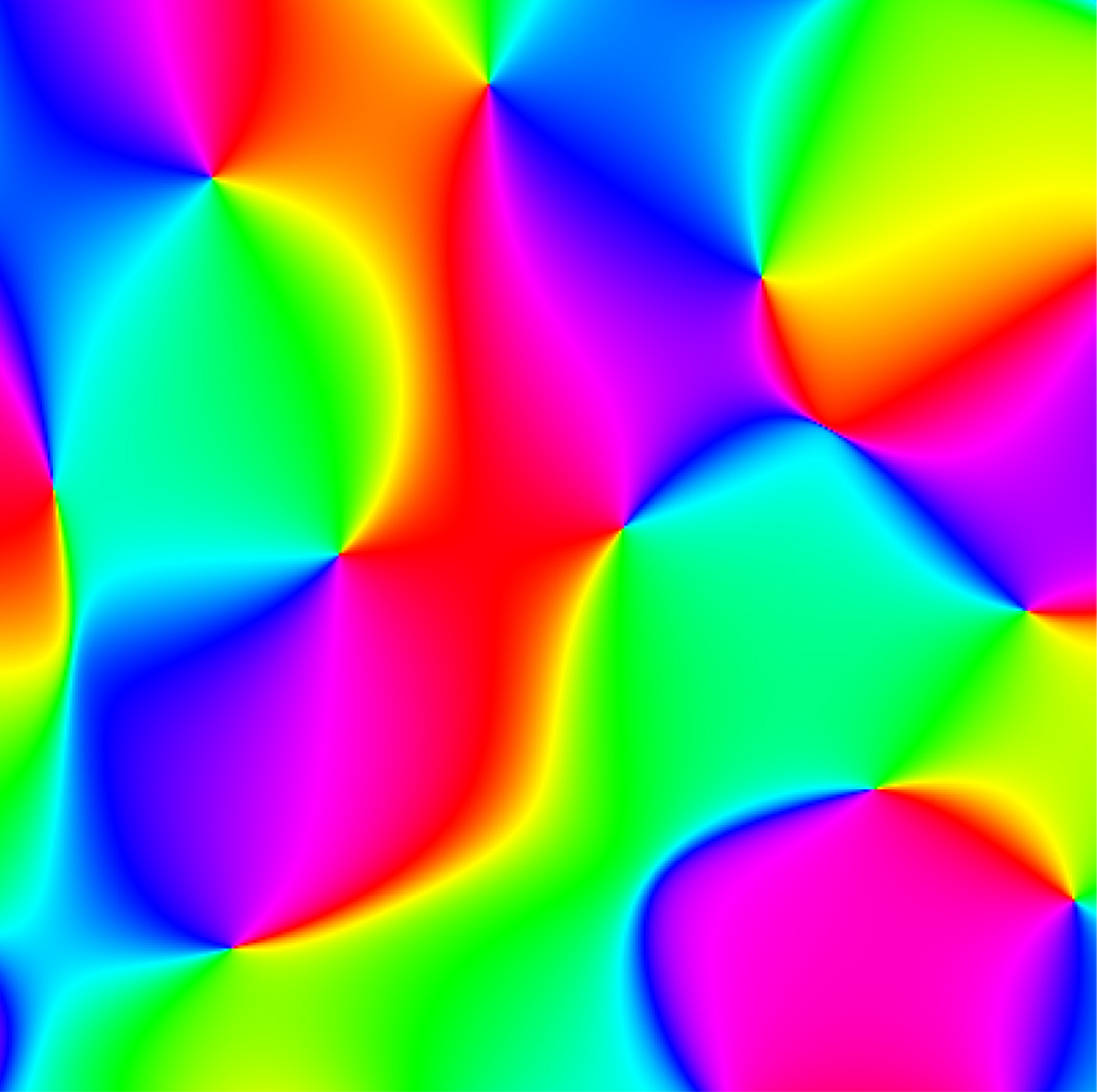RCaller: A library for calling R from Java
August 17, 2013
Contents
1 Introduction
2 Calling R Functions
3 Handling Plots
4 Live Connection
5 Monitoring the Output
6 Conclusion
2 Calling R Functions
3 Handling Plots
4 Live Connection
5 Monitoring the Output
6 Conclusion
Abstract
RCaller is an open-source, compact, and easy-to-use library for calling
R from Java. It offers not only an elegant solution for the task but
its simplicity is key for non-programmers or programmers who are not
familier with the internal structure of R. Since R is not only a statistical
software but an enormous collection of statistical functions, accessing its
functions and packages is of tremendous value. In this short paper, we
give a brief introduction on the most widely-used methods to call R from
Java and highlight some properties of RCaller with short examples. User
feedback has shown that RCaller is an important tool in many cases where
performance is not a central concern.
1 Introduction
R [R Development Core Team(2011)] is an open source and freely distributed
statistics software package for which hundreds of external packages are
available. The core functionality of R is written mostly in C and wrapped
by R functions which simplify parameter passing. Since R manages
the exhaustive dynamic library loading tasks in a clever way, calling
an external compiled function is easy as calling an R function in R.
However, integration with JVM (Java Virtual Machine) languages is
painful.
The R package rJava [Urbanek(2011a)] provides a useful mechanism for
instantiating Java objects, accessing class elements and passing R objects to
Java methods in R. This library is convenient for the R packages that
rely on external functionality written in Java rather than C, C++ or
Fortran.
The library JRI, which is now a part of the package rJava, uses JNI (Java
Native Interface) to call R from Java [Urbanek(2009)]. Although JNI is the
most common way of accessing native libraries in Java, JRI requires that
several system and environment variables are correctly set before any run,
which can be difficult for inexperienced users, especially those who are not
computer scientists.
The package Rserve [Urbanek(2011b)] uses TCP sockets and acts as a TCP
server. A client establishes a connection to Rserve, sends R commands, and
receives the results. This way of calling R from the other platforms is more
general because the handshaking and the protocol initializing is fully platform
independent.
Renjin (http://code.google.com/p/renjin) is an other interesting project
that addresses the problem. It solves the problem of calling R from Java by
re-implementing the R interpreter in Java! With this definition, the project
includes the tasks of writing the interpreter and implementing the internals.
Renjin is intended to be 100% compatible with the original. However, it
is under development and needs help. After all, an online demo is
available which is updated simultaneously when the source code is
updated.
Finally, RCaller [RCaller Development Team(2011)] is an LGPL’d library
which is very easy to use. It does not do much but wraps the operations well. It
requires no configuration beyond installing an R package (Runiversal) and
locating the Rscript binary distributed with R. Altough it is known to be
relatively inefficient compared to other options, its latest release features
significant performance improvements.
2 Calling R Functions
Calling R code from other languages is not trivial. R includes a huge collection
of math and statistics libraries with nearly 700 internal functions and hundreds
of external packages. No comparable library exists in Java. Although libraries
such as the Apache Commons Math [Commons Math Developers(2010)] do
provide many classes for those calculations, its scope is quite limited
compared to R. For example, it is not easy to find such a library that
calculates quantiles and probabilities of non-central distributions. [Harner
et al.(2009)Harner, Luo, and Tan] affirms that using R’s functionality from
Java prevents the user from writing duplicative codes in statistics
softwares.
RCaller is an other open source library for performing R operations from
within Java applications in a wrapped way. RCaller prepares R code using the
user input. The user input is generally a Java array, a plain Java object or the
R code itself. It then creates an external R process by running the Rscript
executable. It passes the generated R code and receives the output as XML
documents. While the process is alive, the output of the standard input and the
standard error streams are handled by an event-driven mechanism. The
returned XML document is then parsed and the returned R objects are
extracted to Java arrays.
The short example given below creates two double vectors, passes them
to R, and returns the residuals calculated from a linear regression
estimation.
RCaller caller = new RCaller();
RCode code = new RCode();
double[] xvector = new double[]{1,3,5,3,2,4};
double[] yvector = new double[]{6,7,5,6,5,6};
caller.setRscriptExecutable("/usr/bin/Rscript");
code.addDoubleArray("X", xvector);
code.addDoubleArray("Y", yvector);
code.addRCode("ols <- lm ( Y ~ X )");
caller.setRCode(code);
caller.runAndReturnResult("ols");
double[] residuals =
caller.getParser().
getAsDoubleArray("residuals");
RCode code = new RCode();
double[] xvector = new double[]{1,3,5,3,2,4};
double[] yvector = new double[]{6,7,5,6,5,6};
caller.setRscriptExecutable("/usr/bin/Rscript");
code.addDoubleArray("X", xvector);
code.addDoubleArray("Y", yvector);
code.addRCode("ols <- lm ( Y ~ X )");
caller.setRCode(code);
caller.runAndReturnResult("ols");
double[] residuals =
caller.getParser().
getAsDoubleArray("residuals");
The lm function returns an R list with a class of lm whose elements are
accessible with the $ operator. The method runAndReturnResult() takes the
name of an R list which contains the desired results. Finally, the method
getAsDoubleArray() returns a double vector with values filled from the vector
residuals of the list ols.
RCaller uses the R package Runiversal [Satman(2010)] to convert R lists to
XML documents within the R process. This package includes the method
makexml() which takes an R list as input and returns a string of XML
document. Although some R functions return the results in other
types and classes of data, those results can be returned to the JVM
indirectly. Suppose that obj is an S4 object with members member1 and
member2. These members are accessible with the @ operator like
obj@member1 and obj@member2. These elements can be returned to
Java by constructing a new list like result\A1-list(m1=obj@member1,
m2=obj@member2).
3 Handling Plots
Although the graphics drivers and the internals are implemented in
C, most of the graphics functions and packages are written in the
R language and this makes the R unique with its graphics library.
RCaller handles a plot with the function startPlot() and receives a
java.io.File reference to the generated plot. The function getPlot() returns
an instance of the javax.swing.ImageIcon class which contains the
generated image in a fully isolated way. A Java example is shown
below:
RCaller caller = new RCaller();
RCode code = new RCode();
File plotFile = null;
ImageIcon plotImage = null;
caller.
setRscriptExecutable("/usr/bin/Rscript");
code.R_require("lattice");
try{
plotFile = code.startPlot();
code.addRCode("
xyplot(rnorm(100)~1:100, type=’l’)
");
}catch (IOException err){
System.out.println("Can not create plot");
}
caller.setRCode(code);
caller.runOnly();
plotImage = code.getPlot(plotFile);
code.showPlot(plotFile);
RCode code = new RCode();
File plotFile = null;
ImageIcon plotImage = null;
caller.
setRscriptExecutable("/usr/bin/Rscript");
code.R_require("lattice");
try{
plotFile = code.startPlot();
code.addRCode("
xyplot(rnorm(100)~1:100, type=’l’)
");
}catch (IOException err){
System.out.println("Can not create plot");
}
caller.setRCode(code);
caller.runOnly();
plotImage = code.getPlot(plotFile);
code.showPlot(plotFile);
The method runOnly() is quite different from the method RunAndReturnResult().
Because the user only wants a plot to be generated, there is nothing returned by
R in the example above. Note that more than one plots can be generated in a
single run.
Handling R plots with a java.io.File reference is also convenient in web
projects. Generated content can be easly sent to clients using output streams
opened from the file reference. However, RCaller uses the temp directory and
does not delete the generated files automatically. This may be a cause of a too
many files OS level error which can not be caught by a Java program.
However, cleaning the generated output using a scheduled task solves this
problem.
4 Live Connection
Each time the method runAndReturnResult() is called, an Rscript instance is
created to perform the operations. This is the main source of the inefficiency of
RCaller. A better approach in the cases that R commands are repeatedly called
is to use the method runAndReturnResultOnline(). This method creates an R
instance and keeps it running in the background. This approach avoids the time
required to create an external process, initialize the interpreter, and load
packages in subsequent calls.
The example given below returns the determinants of a given matrix and its
inverse in sequence, that is, it uses a single external instance to perform more
than one operation.
double[][] matrix =
new double[][]{{5,4,5},{6,1,0},{9,-1,2}};
caller.setRExecutable("/usr/bin/R");
caller.setRCode(code);
code.clear();
code.addDoubleMatrix("x", matrix);
code.addRCode("result<-list(d=det(x))");
caller.runAndReturnResultOnline("result");
System.out.println(
"Determinant is " +
caller.getParser().
getAsDoubleArray("d")[0]
);
code.addRCode("result<-list(t=det(solve(x)))");
caller.runAndReturnResultOnline("result");
System.out.println(
"Determinant of inverse is " +
caller.getParser().
getAsDoubleArray("t")[0]
);
new double[][]{{5,4,5},{6,1,0},{9,-1,2}};
caller.setRExecutable("/usr/bin/R");
caller.setRCode(code);
code.clear();
code.addDoubleMatrix("x", matrix);
code.addRCode("result<-list(d=det(x))");
caller.runAndReturnResultOnline("result");
System.out.println(
"Determinant is " +
caller.getParser().
getAsDoubleArray("d")[0]
);
code.addRCode("result<-list(t=det(solve(x)))");
caller.runAndReturnResultOnline("result");
System.out.println(
"Determinant of inverse is " +
caller.getParser().
getAsDoubleArray("t")[0]
);
This use of RCaller is fast and convenient for repeated commands. Since R is
not thread-safe, its functions can not be called by more than one threads.
Therefore, each single thread must create its own R process to perform
calculations simultaneously in Java.
5 Monitoring the Output
RCaller receives the desired content as XML documents. The content is a list of
the variables of interest which are manually created by the user or returned
automatically by a function. Apart from the generated content, R produces
some output to the standard output (stdout) and the standard error
(stderr) devices. RCaller offers two options to handle these outputs.
The first one is to save them in a text file. The other is to redirect
all of the content to the standard output device. The example given
below shows a conditional redirection of the outputs generated by
R.
if(console){
caller.redirectROutputToConsole();
}else{
caller.redirectROutputToFile(
"output.txt" /* filename */,
true /* append? */);
}
caller.redirectROutputToConsole();
}else{
caller.redirectROutputToFile(
"output.txt" /* filename */,
true /* append? */);
}
6 Conclusion
In addition to being a statistical software, R is an extendable library with its
internal functions and external packages. Since the R interpreter was written
mostly in C, linking to custom C/C++ programs is relatively simple.
Unfortunately, calling R functions from Java is not straightforward. The
prominent methods use JNI and TCP sockets to solve this problem.
In addition, renjin offers a different perspective to this issue. It is a
re-implementation of R in Java which is intended to be 100% compatible
with the original. However, it is under development and needs help.
Finally, RCaller is an alternative way of calling R from Java. It is
packaged in a single jar and it does not require setup beyond the one-time
installation of the R package Runiversal. It supports loading external
packages, calling functions, handling plots and debugging the output
generated by R. It is not the most efficient method compared to the
alternatives, but users report that performance improvements in the latest
revision and its simplicity of use make it an important tool in many
applications.
References
[Commons Math Developers(2010)] Commons Math
Developers. Apache Commons Math, Release 2.1. Available from
http://commons.apache.org/math/download_math.cgi, Apr. 2010.
URL http://commons.apache.org/math.
[Harner et al.(2009)Harner, Luo, and Tan] E. Harner, D. Luo, and
J. Tan. JavaStat: A Java/R-based statistical computing environment.
Computational Statistics, 24(2):295–302, May 2009.
[R Development Core Team(2011)] R Development Core Team. R:
A Language and Environment for Statistical Computing. R
Foundation for Statistical Computing, Vienna, Austria, 2011. URL
http://www.R-project.org/. ISBN 3-900051-07-0.
[RCaller Development Team(2011)] RCaller
Development Team. RCaller: A library for calling R from Java, 2011.
URL http://code.google.com/p/rcaller.
[Satman(2010)] M. H. Satman. Runiversal: A Package for
converting R objects to Java variables and XML., 2010. URL
http://CRAN.R-project.org/package=Runiversal. R package
version 1.0.1.
[Urbanek(2009)] S. Urbanek. How to talk to strangers: ways
to leverage connectivity between R, Java and Objective C.
Computational Statistics, 24(2):303–311, May 2009.
[Urbanek(2011a)] S. Urbanek. rJava: Low-level R to Java interface,
2011a. URL http://CRAN.R-project.org/package=rJava. R package
version 0.9-2.
[Urbanek(2011b)] S. Urbanek. Rserve: Binary R server, 2011b. URL
http://CRAN.R-project.org/package=Rserve. R package version
0.6-5.
A new research paper as a RCaller documentation is freely available at http://www.sciencedomain.org/abstract.php?iid=550&id=6&aid=4838#.U5YSoPmSy1Y